
10 Places to Sell Your Online Course
If you don’t want to spend as much time and money marketing your course, you can always try to sell your content on course marketplaces with existing audiences. Here are 10 you may want to consider.

You may not want to spend a lot on software to create and deliver your first online course via WordPress. We’ve listed a few options below that let you do quite a bit for free but then charge for additional features.
In my research, its been hard to find quality course creation software that is completely free and still a decent option to sell courses. There is a lot of money to be made from this type of software and not much incentive for someone to develop a program like this and give it away.
I’d like to stress from the start that free options may be enticing, but also consider the cost of your time, the ability of the software to meet your needs, the developer’s commitment to keep the software updated and free from security exploits, and what kind of marketing flexibility the software offers so you can maximize sales of your courses. Also consider easy the software is for your students to use so they don’t get frustrated with their learning experience.
If you aren’t looking to make any money from your courses, some of these options might be a great fit.
In this list, I’ve chosen software that contains both course authoring and learning management so you don’t need separate programs for each task. Course authoring is for you to develop the lessons and courses. The learning management system is what the students interact with.
Software that is truly free doesn’t charge for any features at all. Freemium software offers some features for free but charges for others. This model allows you to learn the software without charge and then when you are ready, can start adding on more features (typically ones that actually help you sell your product). The philosophy seems to be, “if you make money, we make money.” That sounds fair to me.
The four programs that have free course authoring and learning management components are LearnPress, Sensei LMS, Namaste! LMS, and WPCourses.
Here is a chart of what core features they offer, which are free, and which ones you need to pay for.
| LearnPress | Sensei LMS | Namaste! LMS | WPCourses | |
|---|---|---|---|---|
| Course Authoring | X | X | X | X |
| Learning Management | X | X | X | X |
| eCommerce | Paid Add On | Paid Add On | Paid Add on | Paid Add On |
| Quizzes | X | X | w/plugins (free & paid) | Paid Add On |
| Gamification | w/GamiPress Plugin | w/GamiPress Plugin | Paid Add On | No |
| Content Drip | Paid Add On | Paid Add On | Paid Add On | No |
| Student Progress Tracking | Paid Add On | X | X | No |
Notice that if you want to sell your courses, all require payment for ecommerce integration. Also, more popular features like content drip and gamification either require payment or an additional plugin like GamiPress (which has a free and paid option depending on features).

LearnPress is a learning management system plugin by a company called Thimpress out of Viet Nam. Here is a video overview of the plugin and its features from the developer:
Features offered for free:
Some of the Paid features:
View a full list of the paid features here.
Given that LearnPress has an affiliate program, I would expect some of the reviews online to be skewed in favor of pushing visitors to buy the product. However, here are some of the pros and cons from my research:
Pros:
Cons:
The numerous complaints we saw about technical problems would personally make me think twice about moving forward with the program.
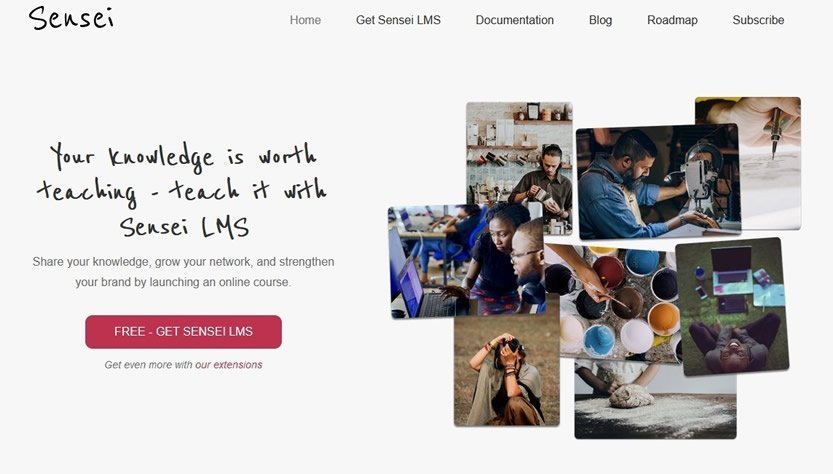
Sensei LMS was created by the same people behind WooCommerce which is now owned by Automattic, the company WordPress.com, Akismet, Jetpack and other popular services.
Sensei LMS is a fairly basic course authoring and learning management tool that seems to lag behind other commercial products quite a bit in terms of features and development progress. It seems fairly easy to use and there are some decent features offered in the free version. However, if you want to start selling courses, you will need to pay $129 to use the WooCommerce shopping cart plugin which is currently the only cart integration offered in the program.
Features offered for free via core plugin or extensions:
Some of the Paid features:
Pros:
Cons:
The slow development cycle might be a red flag for me since there may not be sufficient dedication to improve the product over time.

WPCourses frankly doesn’t seem to offer a lot, even in some of the paid modules. It is very basic but setup seems quick. Paid plugins don’t seem to offers as much as other software in terms of comparing what the features actually provide in terms of functionality.
Here is a video by the developer that gives you an overview of what WPCourses offers.
WPCourses seems be a going for a very simple, easy, basic approach. The developer offers 12 free video tutorials on how to set up a course and work through the basic features. These tutorials might be worth watch if you want to explore if WPCourses is the right fit for your needs.
Free Features:
Paid Features:
There isn’t a lot of information about WPCourses in terms of user reviews but here is what we found.
Pros:
Cons:
This might be an OK option if you like the simplicity, don’t want to pay much for add ons, and don’t need the features offered in other programs. However, due to the lack of feedback and comments from users on the web, I wonder how much this software is being used.

Namaste! LMS is an open source LMS project from Kiboko Labs of Bulgaria. Out of the four listed on this page, it tends to get the best reviews and is the one we recommend if you absolutely want to start with a free version.
The program comes with a fairly strong core of free features that can be enhanced by a fairly low-cost pro version. The Pro version is a one-time purchase and not annual fees like many commercial options.
Free Features:
Namaste! Pro Paid Features ($47-$127 – one-time purchase):
Pros:
Cons:
The word on the streets seems very positive in favor of Namaste! LMS. It sounds fairly well supported and you will be able to keep costs low with the one time purchases. However, if you want more features, we think the next option may be best.
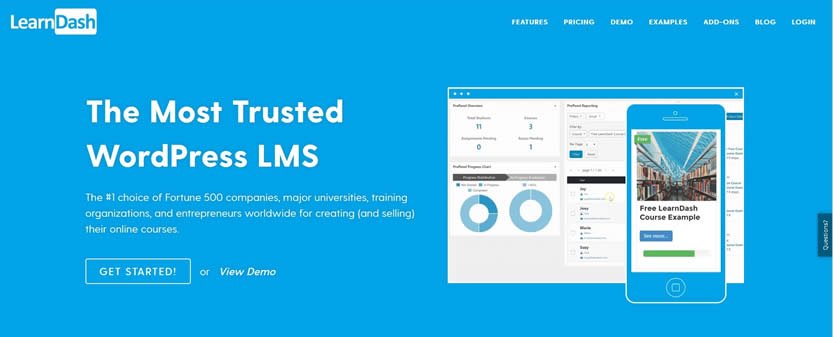
Out of all the options above Namaste! received the highest marks from users. Still if you need more features and options than the paid Namaste! Pro offers (which you have to pay for), there are some great options. The one program we are seeing that gets enthusiastic reviews all over the place is LearnDash.
On their home page, LearnDash says that large companies and universities have chosen their program including the University of Florida, University of Michigan, University of Washington, Infusionsoft, ProBlogger and others.
Here is what LearnDash has to offer:
LearnDash isn’t free, but users repeatedly say that the value offered in this program compared to other commercial programs is very high. Annually priced plans start at $159 a year for a single site which is incredibly reasonable for the features you are going to get.
Compared with some of the limited features you get above and how much more refined LearnDash is, it is probably a much more strategic choice to pay the low yearly cost and work with the program from the start and avoid the time cost of a learning curve if you have to switch from one of these other programs at some point.
When considering what course creation and learning management software to go with, consider not only the purchase price of the software itself, but your time cost in learning how to use the system and any troubleshooting along the way.
Here’s a list of criteria we encourage you to consider:
At first it might seem like a good idea to learn the basics of course creation and selling with a free software option. However, if your course takes off and you need to move it to a better management and selling platform, you will have some headaches and time costs to consider. It might be best to start with a program you can grow into over time.

Jim started earning a living online in 1999 and became a solo entrepreneur in 2001. He started Solo Intel in 2019 as a way to help solo entrepreneurs and small operators become more strategic with their online business.

If you don’t want to spend as much time and money marketing your course, you can always try to sell your content on course marketplaces with existing audiences. Here are 10 you may want to consider.

What is the most strategic way to develop an online course with the most chance of succeeding? We suggest a market-driven approach.

Don’t bore your students. Instead, leave them encouraged and exhilirated to put into practice what you’ve taught.

Going through the time and expense of creating a course that doesn’t sell is a terrible feeling. Learn how to do smart market research before building your course for the best chance to succeed.