Website Hosting: This Webhost Option Has Been a Perfect Fit

I’ve used a lot of different web hosting options over the last 20 years. I’ve used the super cheap options that are only a couple dollars a month to high bandwidth dedicated servers that cost hundreds of dollars a month.
What I’ve learned is you really need to properly match a high quality web host with your particular needs at a price that is not unreasonably high nor the cheapest.
Also, I don’t like to make changes once I find something I like. I want to stay with a host for a long period of time and not go through all the hassle of moving to a new host. Moving from host to host is a headache and a cost I don’t want to deal with. I want a host I can trust for the long term.
Here is what I look for first and foremost in a web host:
- High reliability & stability – a web host must operate correctly. Your website must be up as close to 100% of the time as possible. There should be no technical errors on the site of the host. Everything must operate smoothly. Tech problems eat up a ton of your own time and can cost you additional money if your website is down. I will absolutely not cheap out on this. Saving a few dollars a month in exchange for extremely costly headaches down the road is just foolishness.
- Easy to use system – I am not a tech guy. I don’t want to employ a tech guy (been there, done that, very expensive). In this day and age, for the average small operator there isn’t a need to employ someone to set up and run the technical aspects of small and simple websites. So many hosts make setup and handling issues very easy. “Easy” means less headaches and less expense on your part. Again, I highly recommend you don’t cheap out here and get a hard to use system in exchange for saving a couple bucks a month. Your time is valuable. An easy to use system is extremely valuable in time savings costs.
- Exceptional Reputation – I don’t want or need to take a chance on the newest host on the block who doesn’t have a track record. When I chose my preferred host, I spent quite a bit of time researching web sites and web hosting forums in particular to get a sense of who had a great reputation and who didn’t. There is so much market research data out there on web hosts that for me, this was time well spent.
- Bandwidth & Specs – For a new site, you probably don’t need a lot of web space or bandwidth. However, since I don’t like to move hosts, I needed something I could grow into over time that wouldn’t get crazy expensive.
- Great Support – Sometimes you do things on your website that you shouldn’t have and you need help. Or you may need a question answered quickly. I need a host that has stellar support and help documentation including tutorials to walk me through tasks.
- Reasonable Price – I am not looking for the cheapest host. I also definitely don’t want to overpay. I need reasonable cost that won’t get crazy as I grow bigger.
- Tuned for WordPress – Since I had decided on using WordPress as my content management system, I wanted a host that had technology that was especially adapted for hosting and running WordPress sites to get the most speed, reliability, and ease of use in the synergy between them.
After researching with all the above criteria in mind, my preferred web host is SiteGround. In fact, I have two hosting accounts with SiteGround, one for a non-profit site and one for my commercial sites.
I will walk you through my above criteria in my research and experience with SiteGround.
Reliability and Stability
I had to go with what other webmasters were reporting on web sites and forums for this information. I looked for actual data and specific user experiences to back up claims.
From what I could tell, people were very happy with SiteGround’s marks for site uptime. I didn’t see any consistent complaints about their technology failing (which if you are thinking about another web host, definitely search for “[web host name] problems” on Google and see if you can spot any patterns). SiteGround’s reputation seemed very solid on both websites and forums I visited.
Easy to Use System
I needed a host that let me manage my websites myself without the need to hire extra help. Therefore, common tasks like the following needed to be simple and straightforward with all the necessary documentation and tutorials easy to find:
- Setting up a site with WordPress
- Adding additional domains on the account
- Setting up email addresses
- Modifying files like php headers, robots.txt, and .htaccess (cPanel access)
- Restoring backups
- Managing caching options
I am not an absolute beginner when it comes to this kind of stuff but I am not a well-trained and experienced website and server person either. So far, I have not had any trouble doing what I needed to do with SiteGround’s system.
Here’s one example that impressed me – restoring a site from the automatic backup file.
I had never restored a website from a backup before so I was nervous. This was always something I had my webmaster do in the past and we weren’t using WordPress but a more complex commercial CMS that was outside the scope of what I wanted to personally handle.
The issue I was facing was that I had some problems with some of my plugins conflicting due to overlapping caching issues (something I am fairly ignorant of). SiteGround recommended that I perform a backup restore to when then site was working properly and then start turning off the conflicting features.
Restoring the backup was insanely easy. My site by default was backed up every day in SiteGround’s system (which was saving me the hassle and cost of buying a plugin or cloud storage space to handle this). To restore the site, all I had to do was click on a calendar of the day I wanted to restore the backup to, choose to restore the site and the database, and then click “Restore.” In a couple minutes, the site was restored and I was able to turn off the plugin settings I needed to and solve the problem.
I really couldn’t believe how easy that was. In the old days, we used to have to do all this via FTP and there were always concerns about data loss. Frankly, I am glad the old days are over and this kind of thing is easy enough for someone like me to handle without the need for extra help.
Here is a screenshot of the easy to use backup restore interface:
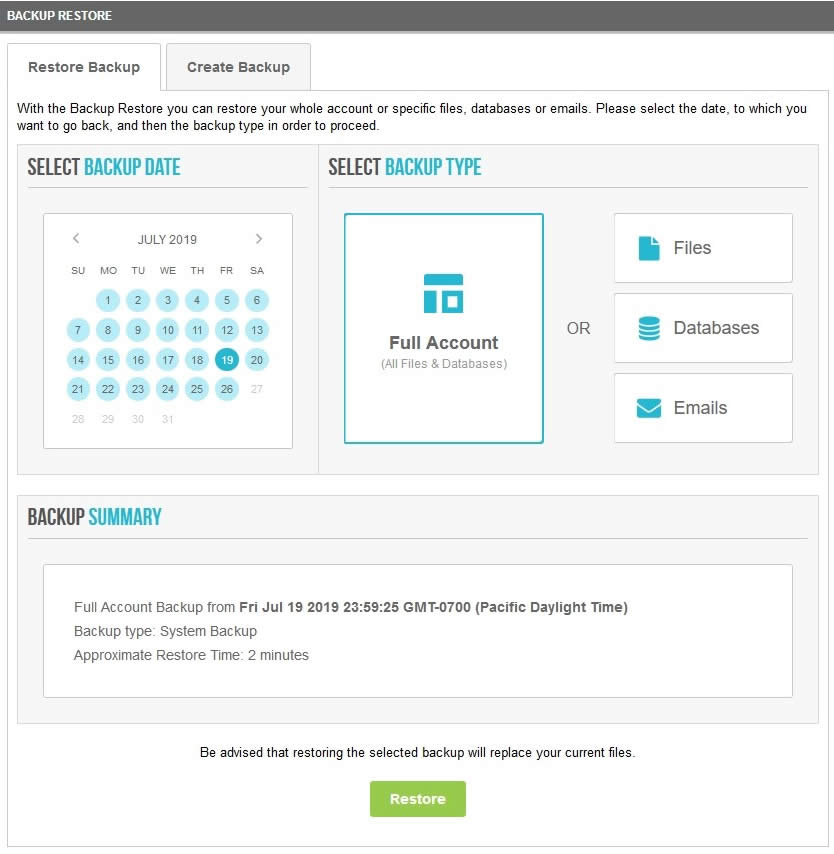
If you know how to click a mouse, you can restore your site easily to a previous date in SiteGround.
Very Strong Reputation
The thing about the web hosting industry is that there has been a lot of consolidation with larger players buying out smaller companies. Some of these large players have poor reputations with how they have treated their customers. Some of them use marketing tactics I think are inappropriate or unethical. I wanted to avoid a host that was connected to one of these larger companies.
From what I could tell, SiteGround has been independent since its beginning in 2004 and has avoided being acquired by one of the larger entities.
If you want to do more research in this area, SG Hosting is the company behind SiteGround. Some the large web hosting entities are:
- Endurance International – owns BlueHost and HostGator (and others), two popular hosts that get recommended often (they have generous affiliate programs 🙂 ).
- GoDaddy – GoDaddy owns a lot of different services. You can see a partial list of companies they have acquired for free at Crunchbase
Here are some sites that have rated SiteGround:
- TrustPilot – 94% of reviewers gave SiteGround the highest “excellent” rating
- BBB Rating – gives a B+ rating and 4/5 stars from user reviews. That doesn’t sound too impressive but I decided to look up some of their competitors. GoDaddy gets an A+ rating but 1/5 stars from user reviews. Squarespace gets an A+ rating but 1/5 stars from user reviews. Endurance International gets an A- rating and a 1/5 stars from user reviews. I will let you draw your own conclusions from that.
Bandwidth and Specs
For basic WordPress sites starting out, you don’t need a lot. SiteGround had everything I wanted in terms of space, features, and bandwidth. I have two SiteGround accounts (one for commercial sites and one for a non-profit) and both are the GrowBig plan which is the step up from the starter plan. I wanted a plan where I could run more than one website (which you can’t on the cheapest plan) but I didn’t need the traffic volume of the larger GoGeek plan.
SiteGround has all kinds of hosting options including dedicated servers and cloud options if you grow really big. What I like about them is I could get myself going for very little money per year on a smaller plan and if I needed to upgrade at some point, the costs weren’t bad at all to step up.
My Experience With SiteGround Support
I’ve only had to contact SiteGround support once because of something I did. I had issues with a site due to me going crazy with caching options and having a conflict between different plugins I was using. SiteGround’s support was very fast and walked me through options to fix including restoring the website to a previous state which I already mentioned above.
Reasonable Price
The basic shared hosting plans range from $3.95/mo to $11.95/mo paid annually. I am on the $5.95/mo plan for both my accounts. This is about where many of the other major web hosts price their offerings. I don’t really want to go cheaper than this and lose out on the benefits SiteGround provides in terms of reliability, ease of use, reputation, and so on. In my experience, “cheapest” often isn’t a good option.
Tuned for WordPress
SiteGround established itself early as a host that focused on WordPress optimization. I don’t know a lot about what it takes to make WordPress run better on one server vs. another but from what I read, there are differences between hosts in this regard.
From my research, I do see WPEngine as one of the best WordPress hosts in terms of speed but they are so much more expensive than SiteGround that I didn’t feel I needed to overpay to get a small speed boost.
Conclusion
I have been really happy with SiteGround and I recommend it to anyone that needs an inexpensive host to run a WordPress site. I do get an affiliate commission if you follow my links to SiteGround but you don’t pay any more than if you just Google the site and go direct. I could earn more as affiliate by recommending other hosts (which is why you see BlueHost and HostGator recommended so often) but I don’t have experience with those services and don’t feel like I can recommend them with any level of honesty. If you are interested in those options, I recommend you do some research, especially using web hosting forums and reading user reviews.
My recommendation is to match your web hosting with what you need and don’t overpay but don’t go for the cheapest option. Make a list of your most important criteria and evaluate through spending some time researching and seeing what trusted sites are saying about hosts. I am sure there are several good options out there for you but I do recommend once again not to cheap out and end up paying for it later in time costs and headaches.
